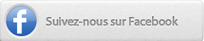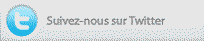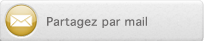Help
Also see our FAQ
You are a visitor
With Guideapolis you can find the tour you are looking for through various way. To start, you may click on one of the featured tour on the home page. If you have an idea of what you are looking for use the search field on the right hand side of the home page. If you don't know what but you know when go for the upcoming tours in the lower part of the home page and look for more results. Next you'll find the newest addition to Guideapolis and lastly you can browse tours by looking at the popular guides.
Once on a tour sheet, you'll get all the information you want. The main title, a detailed description, the price and duration. Pictures will get you a snapshot of the tour and you get to pick the date that fits your agenda. For each available session, you'll see next to the date how many people have already booked this tour. Below this section, you'll see your guide name, title, picture and global mark. Click on the name of the picture to get this guide showcase page and read more about her or him, the other tour proposed and detailed evaluation. Last is a map to pin point the location of your tour, click it to enlarge.
Once you found your tour and selected your session click on the book button from the detailed tour page. Enter how many tickets you with to buy and confirm. You'll need to log in with your account, or sign up for a free account in order to book a tour. When done, you'll receive a confirmation mail and you'll be able to manage your order from your personal space.
After completing your tour, please leave a comment and an evaluation to help great guide to get the visibility they deserve.
Enjoy your tours!
You are a guide
By registering on Guideapolis, you will get the ability to display to all Guideapolis users your guided tours. Sign-up is extra simple and so is publishing new tours. Our objective is to allow you to concentrate on creating and preparing new tours while relieving you of cumbersome administrative tasks and audience search.
To publish a tour all you need is to go in your secure private space. After registering and logging in, click on your name in the left upper part of any page. Then hit the "Publish new tour" button. Go through the 2-step set up. First fill all relevant and mandatory field to describe your tour, be descriptive to make your tour catchy. Small question mark in the form will help you in filling it up. The last step is about images, upload from you computer images that illustrate the places that you are going to present. Pictures are important to bring visitor to dive into your description. Once your tour completed, you will see it in your personal space and you'll be able to modify it. The last step is to add sessions, you can either do it right after completing the tour publishing from the image upload page, or add sessions from your tours list in your account space. Set a date and a time and you are good to go. A tour with no session planned will be inactive and shown as such when you plan a new future session, the tour will be reactivated and displayed to visitors.
Last but not least, we recommend you to fill up your profile thoroughly and publish a picture of you to raise your visibility and attract more visitor.
Your turn!